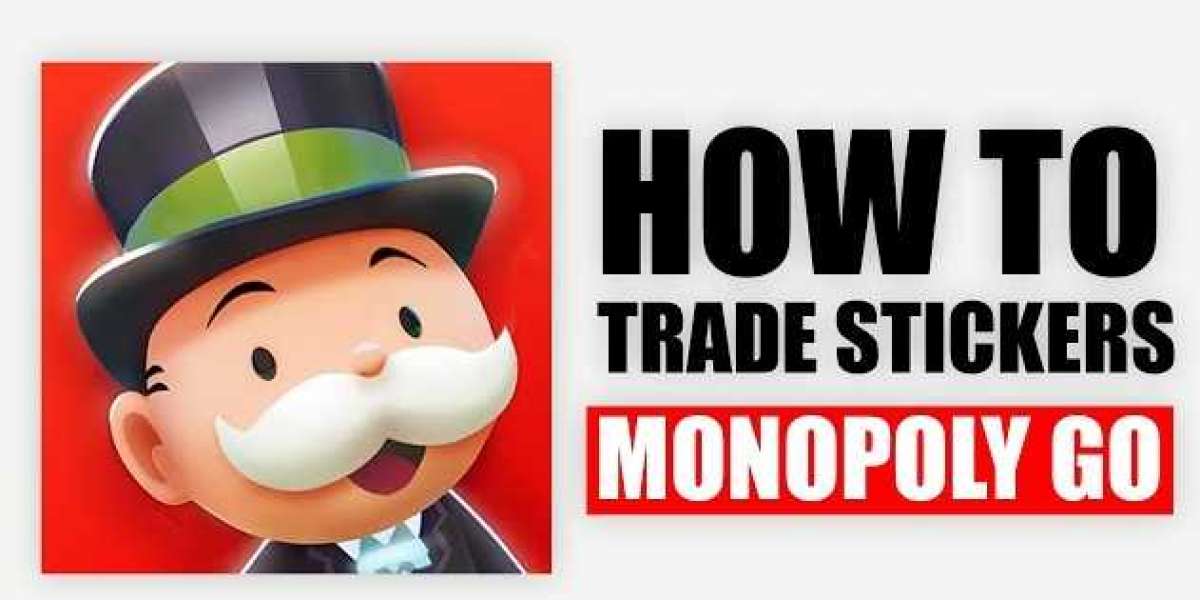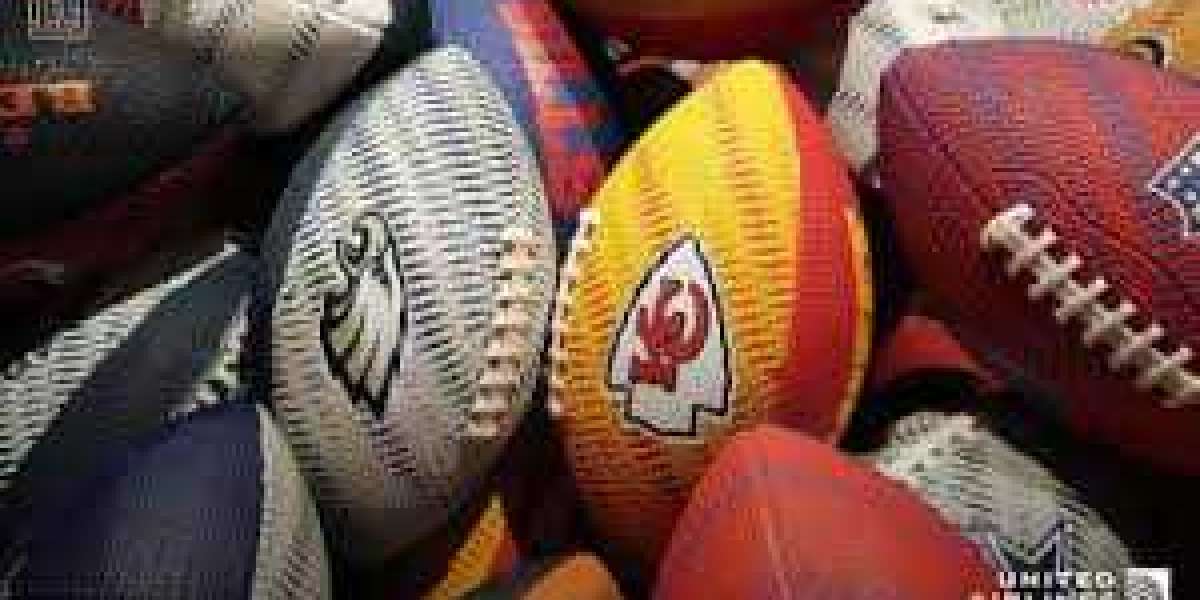The trading Stickers feature in Monopoly Go always comes in handy, especially when you find yourself a few cards short of completing a deck. Here’s how you can use it.
In Monopoly Go, you can only trade Monopoly Stickers that you have duplicates of, anything with a +1 or higher symbol will be eligible. To trade them, follow these steps:
Open Monopoly Go!
Head to your “Album,” located at the bottom left.
Select the Sticker you want to send.
If it is a Sticker you can trade, it will have a “Send to friend” button.
Click on it, and then select the friend you want to send.
That’s it, your friend will receive the card. If it was supposed to be a give-and-take trade, and you want to assure things, toggle “Make an Exchange!” in the send menu at the bottom. Once turned, your friend will have to propose a sticker in return, and only after both of you accept the trade will cards be exchanged. If time has elapsed, your Sticker will be returned.
In addition, Monopoly go offers safe trading, players can view the stickers that their trade partner wishes to trade with them before finalizing the deal. This feature allows tycoons to accept or decline the offer after looking at the offered cards. If, by chance, players do receive a wrong sticker, they can simply reject it and have theirs back in no time.
Here’s how players can trade stickers safely in the game:
Open the sticker album and choose the sticker you want to trade.
After choosing a sticker, tap the “send to friend” button.
Select the friend you want to trade with, and then choose the “Make an Exchange” option.
This will send the trade request. The person requested will be able to see the request in their timeline.
It’s noteworthy that the requested person has about 24 hours to respond to the request. They will have the choice to either accept the request and propose their offer or decline your request.
If they do make an offer, players should consider it carefully before accepting.
The safe trading feature was introduced to protect players from scams. This, however, does not mean that players can’t send stickers like they used to before. If a player wants to send a sticker to their friend the traditional way, they can still do so. For that, they just have to select the sticker, choose the friend they want to send it to, and then hit send.
We recommend turning it on, as this way, your friend won’t be able to betray your trust and ruin your friendship. This will make trading with randoms on forums like the official Facebook group, Discord, and Reddit safer.
Keep in mind that you can only trade non-Gold cards via this method. For Gold ones, the process is a bit different. You can only trade Gold cards when the Golden Blitz is featured in Monopoly Go. Whenever the event is on, here’s how to do it:
Open Monopoly Go!
Click on the Golden Blitz event icon.
You will see all the tradeable Stickers there, with a “Send” and “Ask” button.
Click “Send” for the one you want to share, and “Ask” if you’d like to request.
Then, click on the friend you want to trade from the list.
Recommend: Monopoly GO: When Is The Next Golden Blitz (Updates)
That’s everything about trading Stickers in Monopoly Go. For more on the game, please visit U4gm! The most important is you can use code "Mods" to enjoy an extra 5% off to buy stickers for Monopoly GO! 100% legal!
Search
populaire posts
-
 BET9ja promo code: YOHAIG - ₦100,000 Welcome Bonus - GET 170 Multiple Boost Bonus
Door miguelnisbett
BET9ja promo code: YOHAIG - ₦100,000 Welcome Bonus - GET 170 Multiple Boost Bonus
Door miguelnisbett -
 5 Laws That Will Help The Fireplace Surrounds Industry
5 Laws That Will Help The Fireplace Surrounds Industry
-
 Aviator Predictors Under Scrutiny: The Real Story
Door lylexna0261174
Aviator Predictors Under Scrutiny: The Real Story
Door lylexna0261174 -
 Where Will Chest Freezer Uk One Year From In The Near Future?
Door frydge8626
Where Will Chest Freezer Uk One Year From In The Near Future?
Door frydge8626 -
 Danceblessings.com: The Ultimate Source for Custom Birthday Video Funny
Door danceblessings
Danceblessings.com: The Ultimate Source for Custom Birthday Video Funny
Door danceblessings